6 Cardinal Configuration of RDX Biometric and Screens
RDX takes 5-6 weeks to configure at Cardinal. Biometrics is a second phase which takes an additional 4 weeks.
All integration steps prior to UAT testing can take place in parallel, while Cardinal sets up RDX and biometric.
6.1 Screens
Screen customisation options are specified using the EMV 3DS Global Consumer Screen Templates Form![]() A PDF guide for configuration of the 3D Secure Authentication Service screens shown to cardholders during a 3D Secure session.. For more information, please speak to your Thredd 3DS project manager.
A PDF guide for configuration of the 3D Secure Authentication Service screens shown to cardholders during a 3D Secure session.. For more information, please speak to your Thredd 3DS project manager.
You can customise the logo and text that appears on the 3D Secure Authentication screens during an authentication challenge session. If you support more than one language, you need to provide the text translation for the screens. See the examples below for authentication by One-time Password (OTP)![]() A passcode that is valid for a single use only. During an authentication session (where the authentication type is OTP SMS), the cardholder must enter this OTP to authenticate..
A passcode that is valid for a single use only. During an authentication session (where the authentication type is OTP SMS), the cardholder must enter this OTP to authenticate..
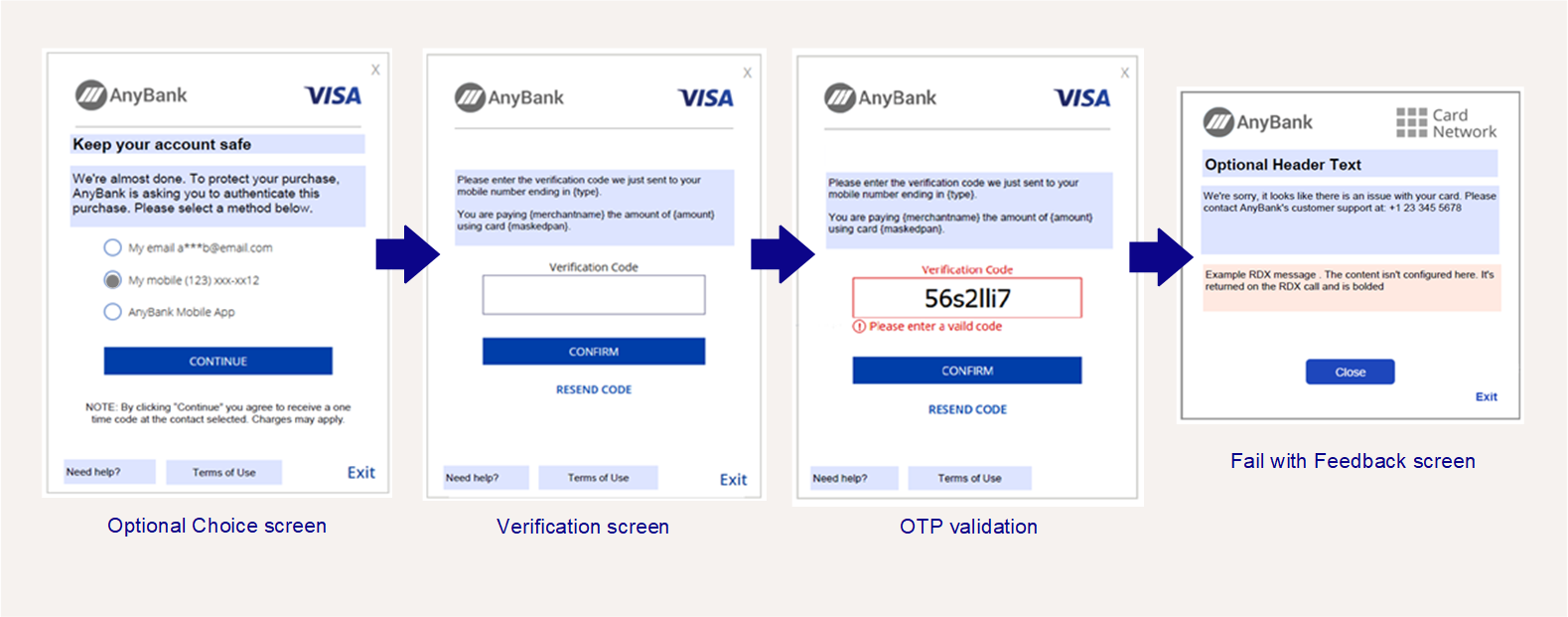
Figure 8: 3D Secure Authentication Screens - for OTP
See the examples below for KBA + OTP authentication.
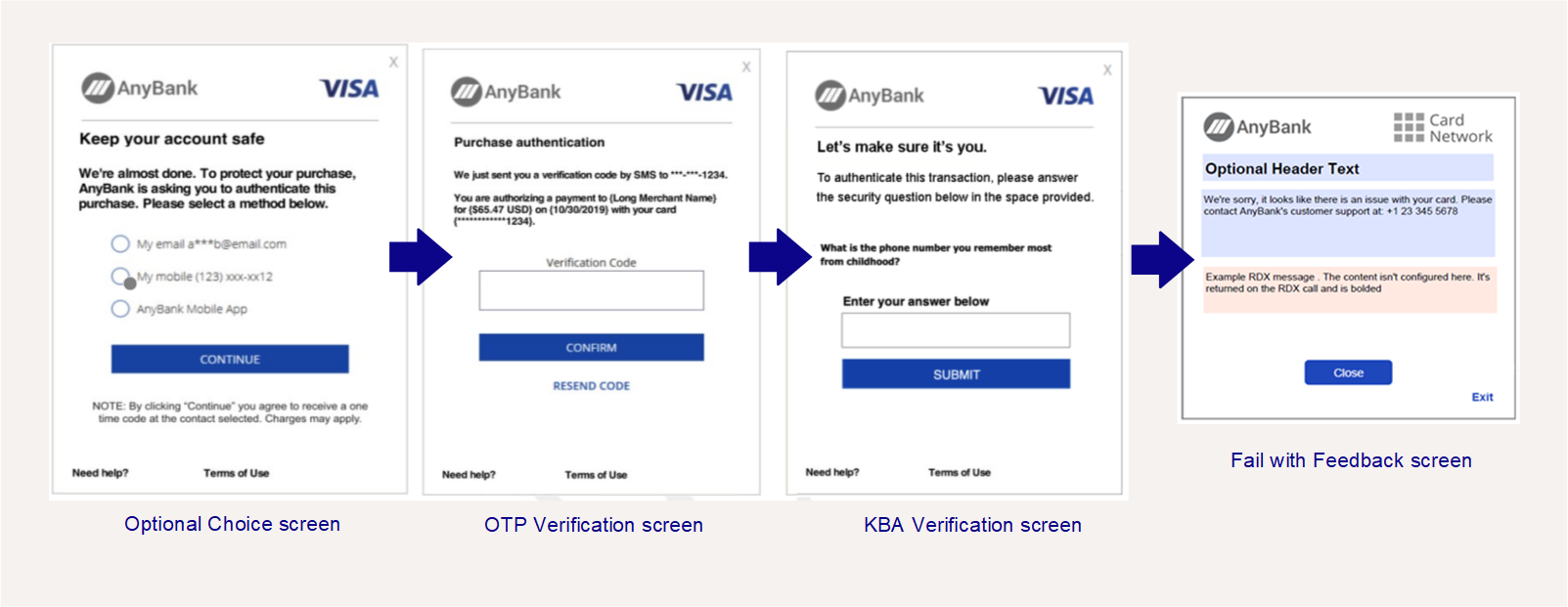
Figure 9: 3D Secure Authentication Screens – for KBA and OTP
See the examples below for Biometric authentication using your customer application.
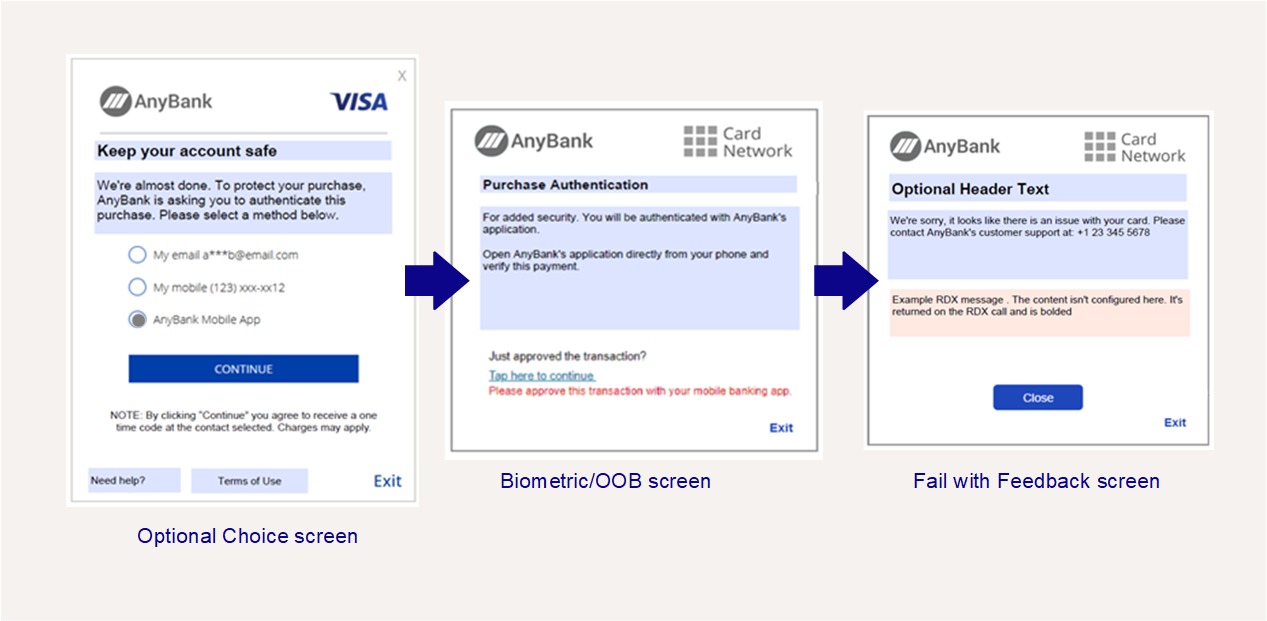
Figure 10: 3D Secure Authentication Screens - for Biometric
For more details on text field customisation, refer to the instructions in the EMV 3DS Global Consumer Screen Templates Form![]() A PDF guide for configuration of the 3D Secure Authentication Service screens shown to cardholders during a 3D Secure session..
A PDF guide for configuration of the 3D Secure Authentication Service screens shown to cardholders during a 3D Secure session..