Cardholder Fee Setup and Management
The Thredd fees module enables you to use the Thredd system to automatically apply customer fees to your card products.
Thredd fees are configured for your program using Fee Groups. These groups are currency agnostic and you can define the fee currencies that apply to the group. You can specify multiple fee groups for your card program to reflect different cardholder product offerings or different country options and link each card to a set of fee groups. Each fee group defines the types of fees that are applicable to a card. See the example in the figure below.
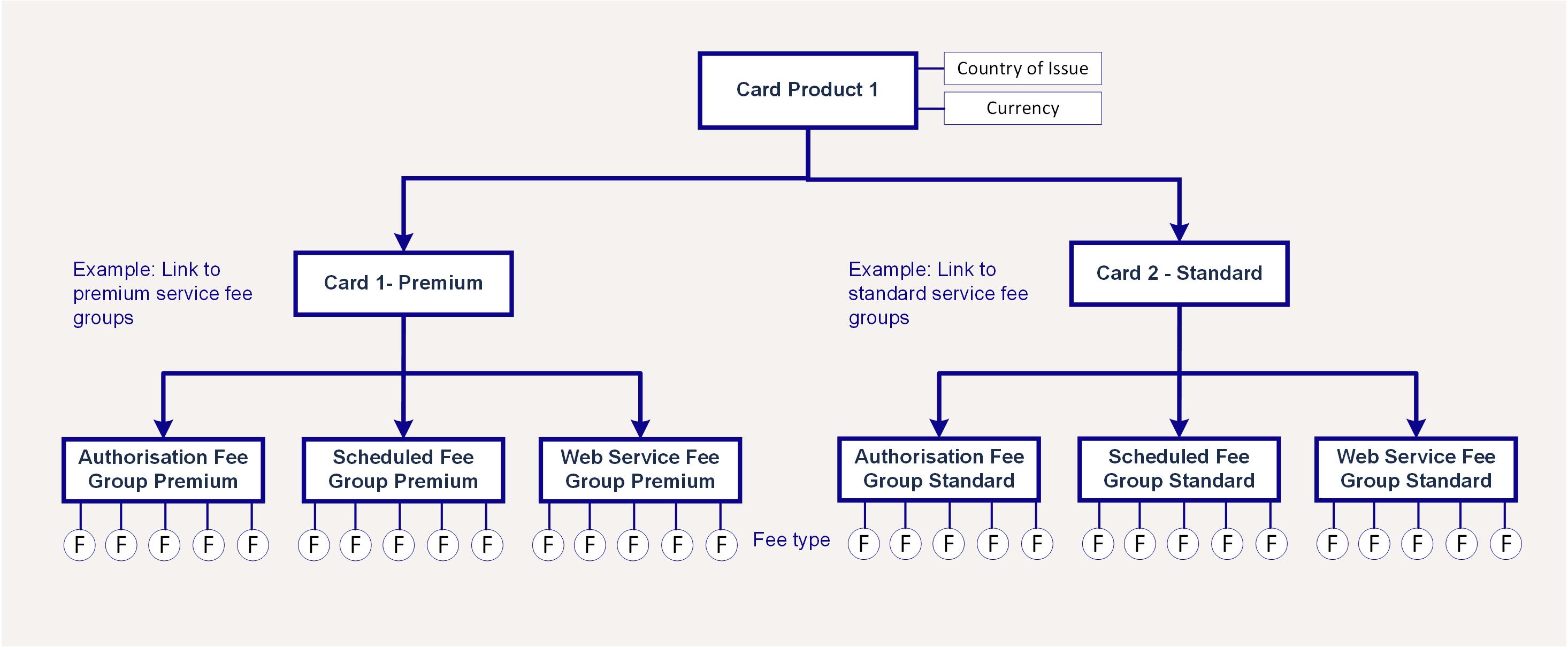
Figure: Example Fee Setup
The Fees module is supported in all EHI modes (with some restrictions) and is ideal for customers using EHI mode 3, where Thredd maintains the card balance.
Types of Fees
The Fees module enables you to apply the following types of fees:
|
Type |
Description |
|---|---|
|
Card Usage (Authorisation) Fees |
Defines fees that are charged to a card on a per transaction basis when the card is used (e.g., at an ATM, website or merchant terminal) or when a payment is made out of the account. |
|
Recurring (Scheduled) Fees |
Defines fees that are charged to a card on a recurring basis (e.g., monthly, annually or over a defined period). |
|
Web Service Fees |
Defines a fee that is charged to a card on a per transaction basis for a card transaction which the Thredd API (such as a card renewal, payment or transfer into the card account or balance enquiry). |
|
Ad-hoc Fees |
Can be applied at any time to a specified card in your program, to collect a specific one-off charge that needs to be applied, such as a Chargeback. |
Fee Options
-
Separate fees can be applied for domestic transactions, overseas transactions and Foreign Currency (FX) transactions
-
Your fees can be for a fixed amount or a percentage of the transaction cost.
-
You can set a minimum and maximum cap to the fee.
-
You can define thresholds for when to trigger the fee.
-
You can define whether to allow partial fees, in the event that the card does not have sufficient funds to apply the full fee.
For more information, see the Fees Guide.