Transaction Reconciliation
Transaction Reconciliation on the Automated Back Office platform reconciles data received from Thredd (your issuer-processor) and the Card Scheme (Visa or Mastercard) to ensure accuracy and completeness between records. This ensures that the transactions processed through your programme accurately reflect the financial activities of your cardholders and the records maintained by the Card Scheme.
This process is crucial for maintaining the integrity of financial records and ensuring customer trust.
Steps in Reconciliation
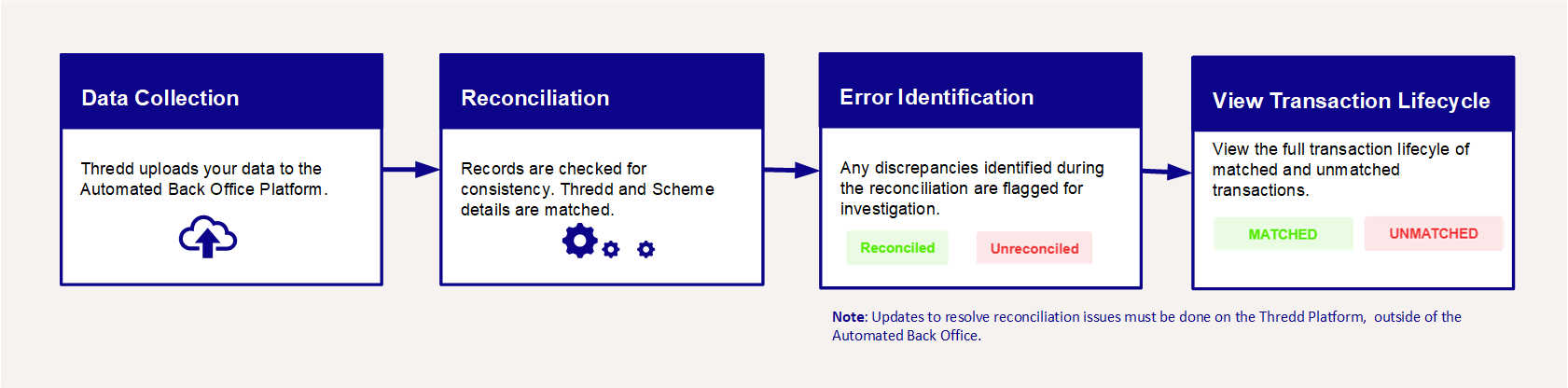
Figure 8: Steps in Transaction Reconciliation
-
Data Collection: Thredd uploads your transactional data to the patform:
-
Global Transaction Reporting logs and card scheme clearing files — used for Activity Reconciliation and Transaction Matching.
-
Thredd and scheme files (VISA VSS and Mastercard T140s) for the Automated Back Office Reconciliation service.
-
-
Reconciliation: Transactions are processed by the system. A reconciliation of Thredd and Card Scheme data is performed to ensure the accuracy and completeness of records. This includes checking transaction amounts, dates, and transaction details.
-
Discrepancy Identification: Any discrepancies identified during the reconciliation are flagged in the Reconciliation service for investigation. Common issues include duplicate transactions, incorrect amounts, or timing differences between when a transaction is processed and when it appears on settlement reports. See Using Transaction Reconciliation and Transaction Matching.
-
View Transaction Lifecyle: You can view the transaction authorisation and settlement details that have been matched.
You must make any transaction adjustments outside of the Automated Back Office using the Thredd Portal application or using the Thredd API, for example, by issuing refunds or correcting transaction amounts.
For more information, see Uploading your Data.
How Often Does Reconciliation Run?
Transaction reconciliation (activity reconciliation and transaction matching) is run multiple times per day depending on your reporting setup. For reconciliation, the platform processes Thredd clearing and Non-clearing files and Scheme T140 and VSS files.
Types of Reconciliation
The platform provides two types of reconciliation. These include:
-
Activity Reconciliation — examines the Processed vs Settlement activity on any given day
-
Transaction Matching — compares all the transactions within an Authorization file (Non-Clearing) with all the transactions in a Settlement file (Clearing).
The following image shows these two types of reconciliation in relation to the transaction data flow.
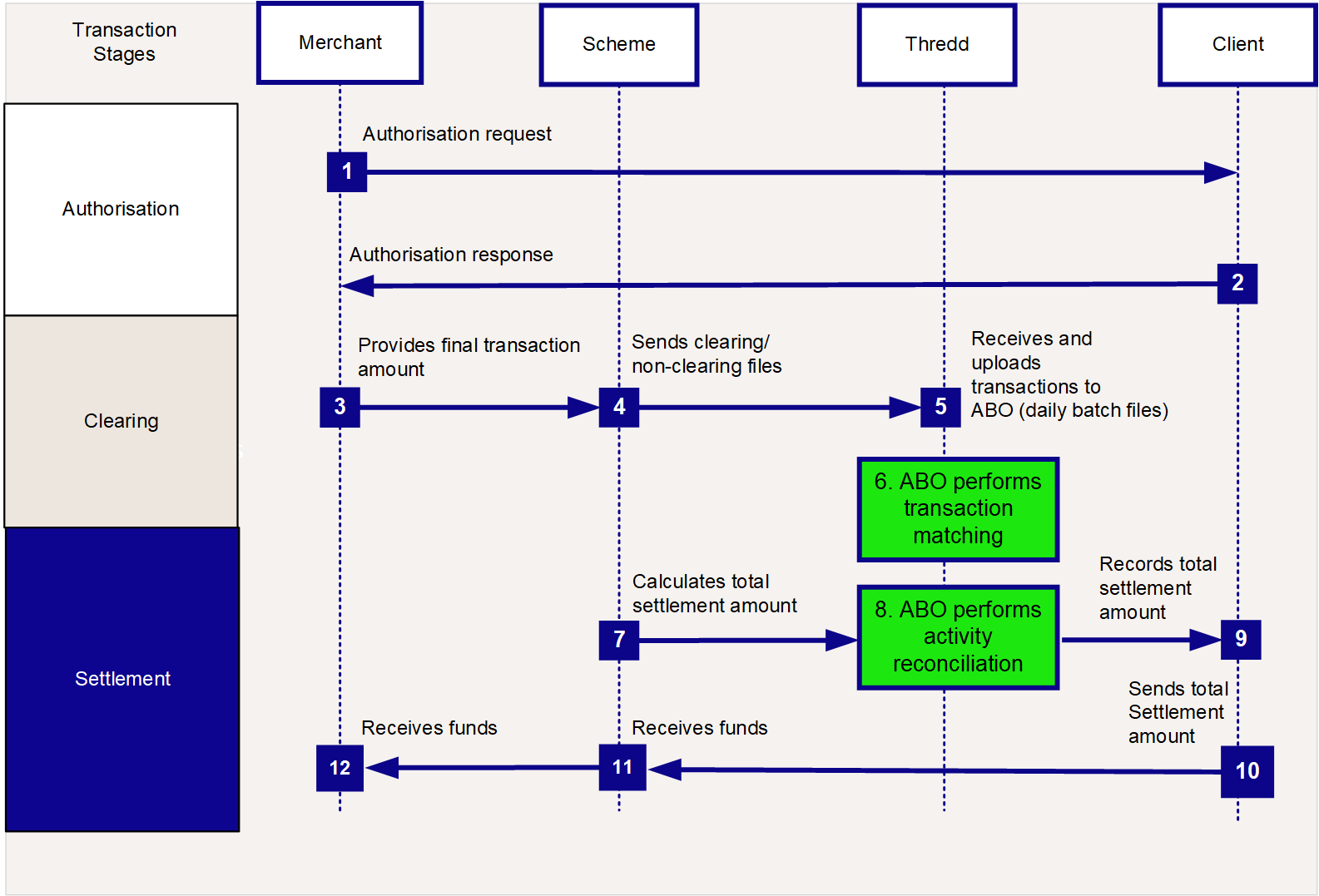
Figure 9: Activity Reconciliation and Transaction Matching in the Transaction Data Flow
Activity Reconciliation
Activity Reconciliation looks at the Processed vs Settlement activity on any given day. It uses the card network daily files such as T140 (Mastercard) and VSS (Visa) and compares the total Settlement amount reported with the totals from daily processing files (Clearing files). It also takes into consideration other items such as chargeback fees and network fees contained in the files. If the figures on both sets of files match, that day is considered Reconciled. If not, it is Unreconciled and the gap amount is shown.
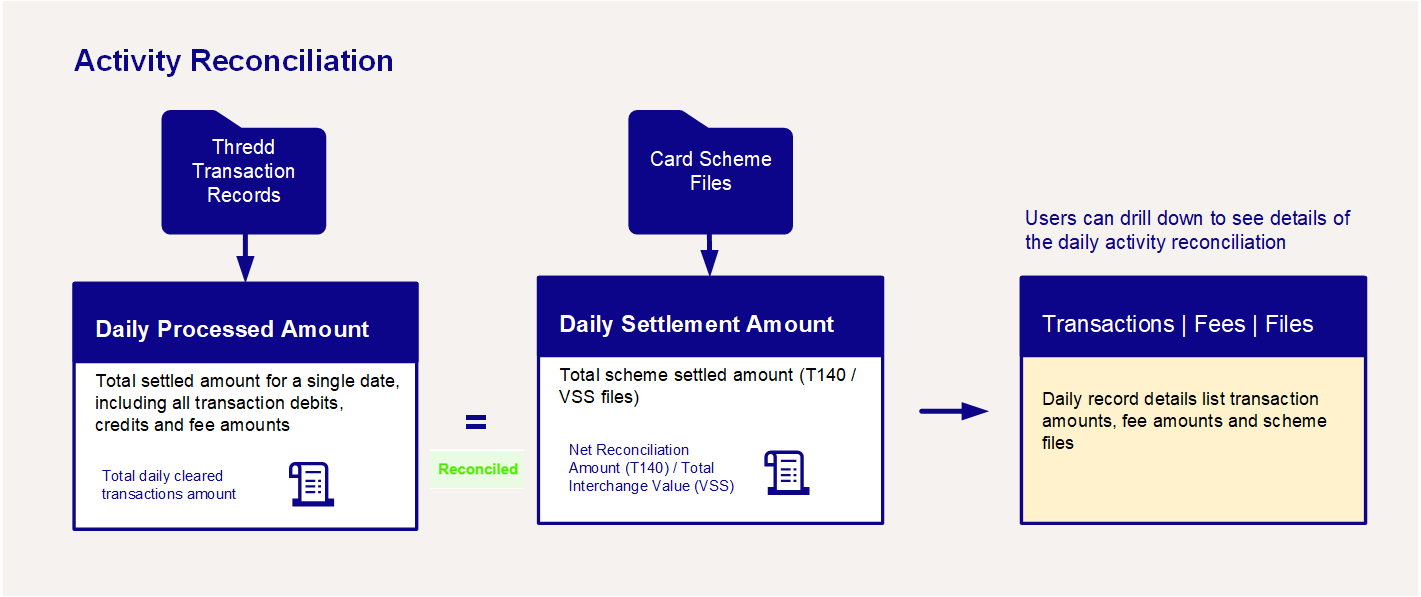
Figure 10: Activity Reconciliation
For more information on how to use Activity reconciliation, see Viewing Activity Reconciliation Status.
You can view the list of transactions for that day, and their matching status. You can also view the daily Card Scheme T140 or VSS files at this level. See Viewing Activity Reconciliation Records.
Transaction Matching
Transaction Matching compares all the transactions within an Authorisation file (Non-Clearing) with all the transactions in a Settlement file (Clearing). The matching processes considers a set of variables between the Auth and Settlement to confirm a Match. If there is no match, it will be listed under Unmatched.
The set of Matched and Unmatched transactions are available under each day of Activity Reconciliation to provide easy access to the list and to deliver a summary. It can be common for a day to be Reconciled but still have Unmatched transactions. For example, a T140 and Clearing file can have a forced posted transaction without a corresponding authorisation. Therefore, no match will be found between the Authorisation and Settlement files.
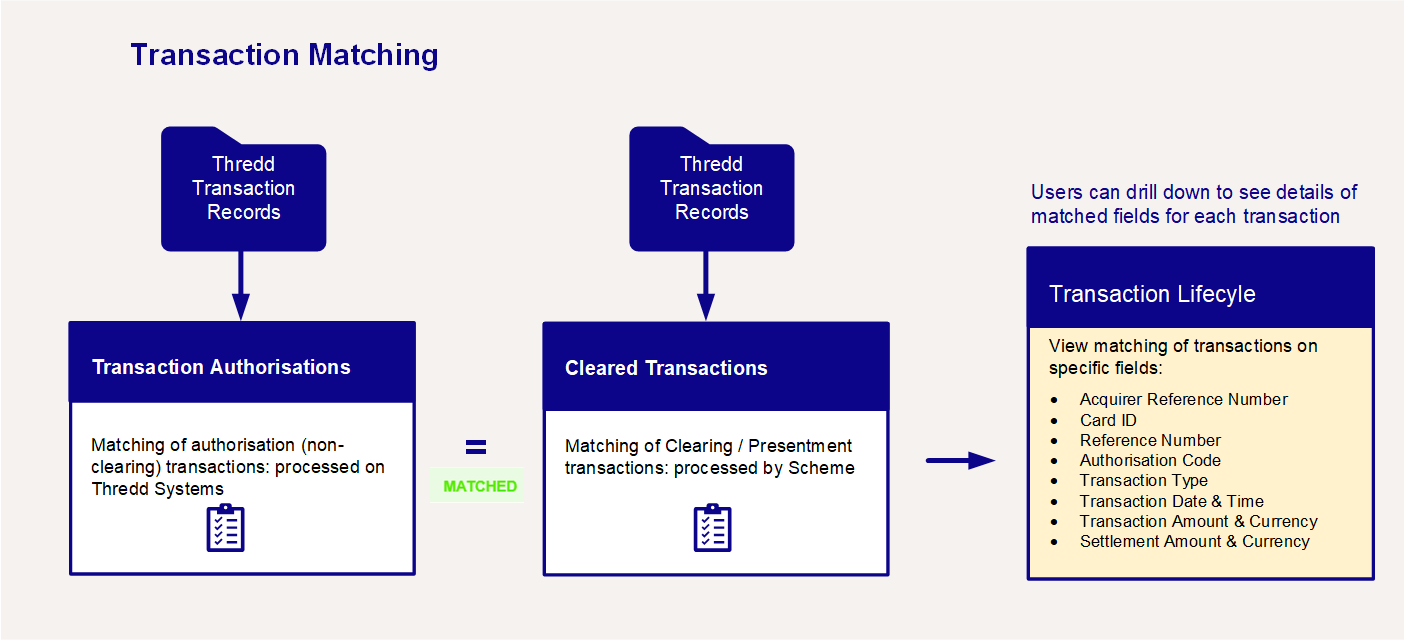
Figure 11: Transaction Matching
For more information on how to use transaction matching, see Transaction Matching.