3 Accessing Thredd Protect
This topic explains how to access the Thredd Protect web-based portal.
3.1 Accessing Thredd Protect
Thredd will send you an email containing a link (URL) to Thredd Protect, together with your user login credentials.
Log into Thredd Protect using a web browser. Google Chrome, Microsoft Edge or Safari are recommended.
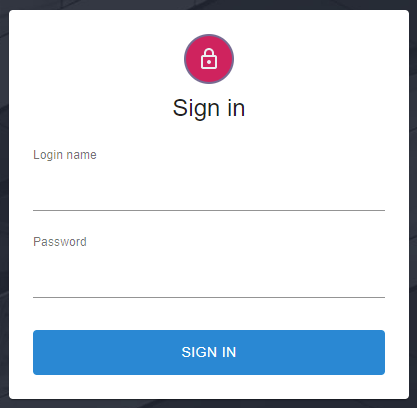
Figure 2: Thredd Protect Sign-In Screen
On the Sign in page, enter the username and password received from Thredd and click Sign in.
Both the username and password are case sensitive. On the first login, you will be asked to change your password.
Every Thredd Protect user must have their own credentials; user credential sharing is not permitted. There is no limit on the number of users in your organisation who can access Thredd Protect.
After successful login, the main Thredd Protect screen appears (described in the following section).