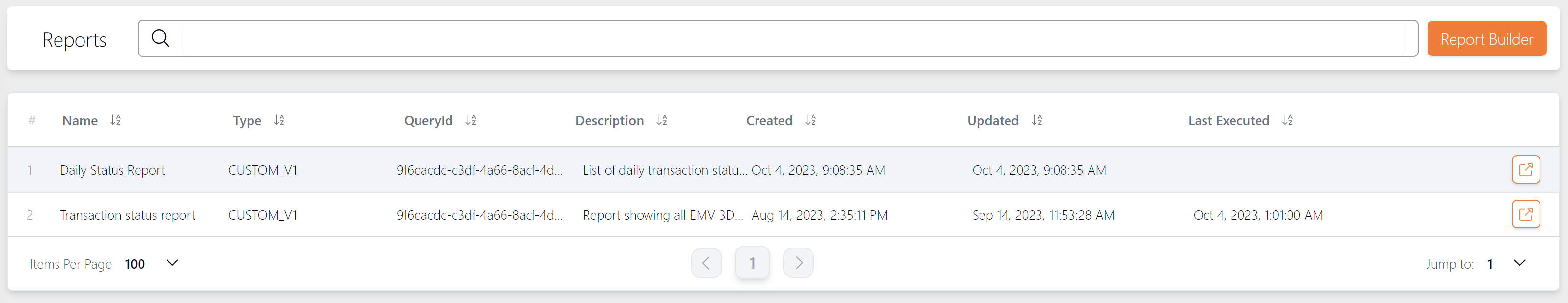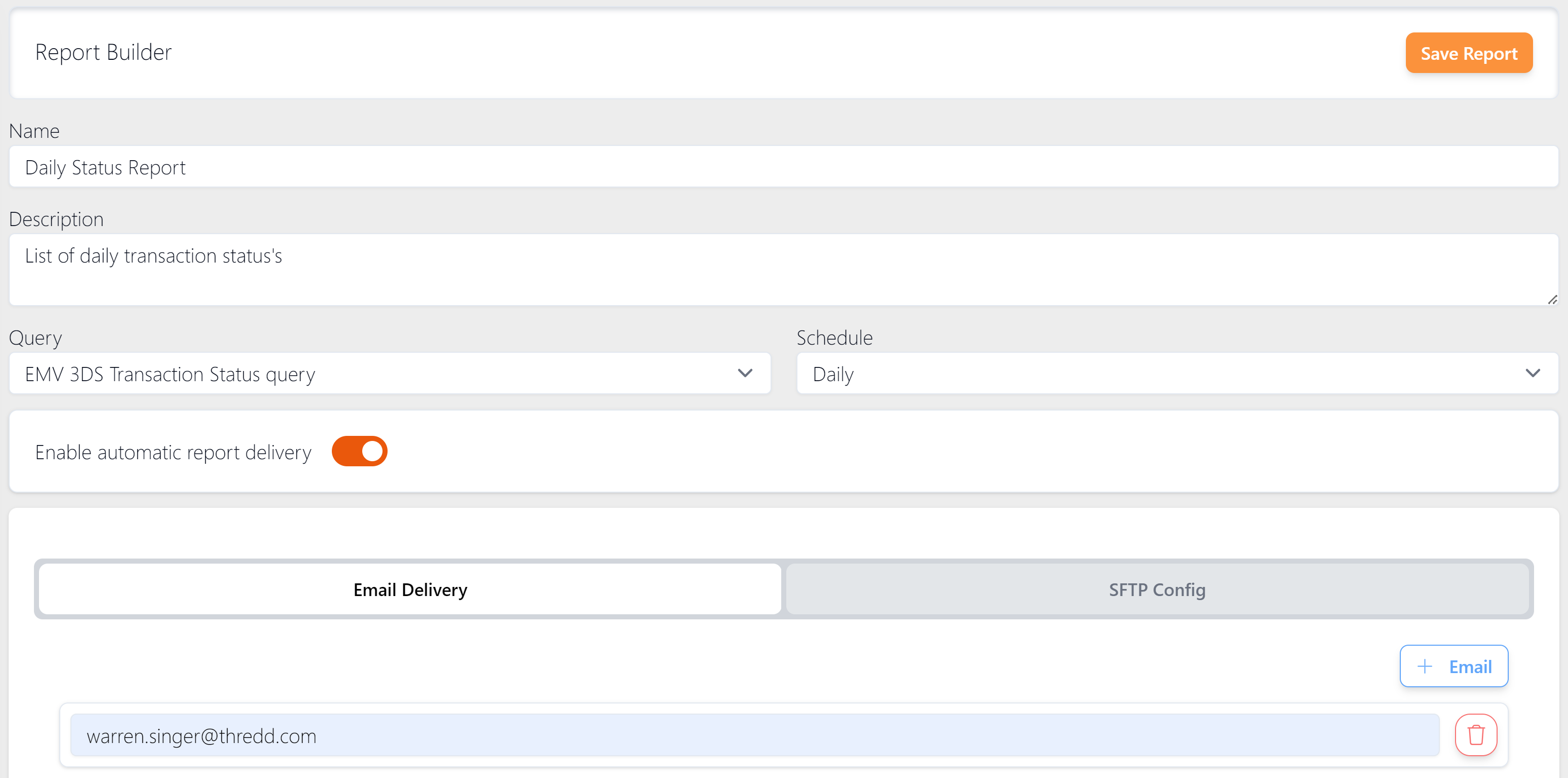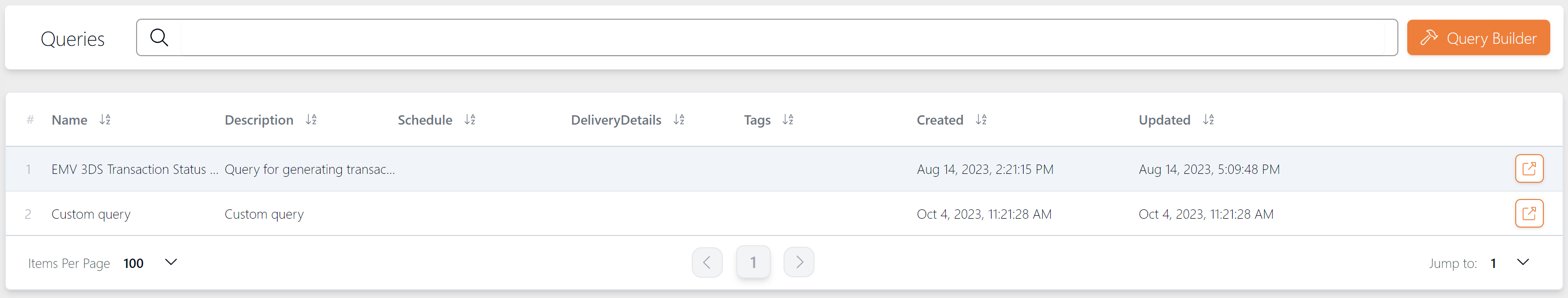21 Creating Reports and Queries
The Analytics menu on the Apata Portal Dashboard enables you to create custom reports and build queries on you 3D Secure transactions.
Reports can be sent to a list of email addresses or uploaded to an SFTP![]() Secure File Transfer Protocol provides a means of transferring files to a secure server. Server.
Secure File Transfer Protocol provides a means of transferring files to a secure server. Server.
21.1 Viewing and Generating Reports
-
To view a list of available reports, select Analytics > Reports from the left-hand menu.
Figure 16: Viewing Reports
-
To view information about the report, click the
 icon.
icon. -
To change details in the report, click the Edit button. After you have made your changes, click Update Report.
-
To generate a new report, click the Report Builder button.
-
Add a Name and Description to your report, select the type of Query and report Schedule (Daily, Weekly, Monthly).
-
If you want to deliver reports to an email address:
- Select the Enable automatic report delivery option and enter the user's email address.
- To add additional email addresses, click the + Email button.
SFTP configuration is currently not available
Figure 17: Report Builder
The report is added to the list of available reports. (If you cannot see it in the list, refresh the page.)